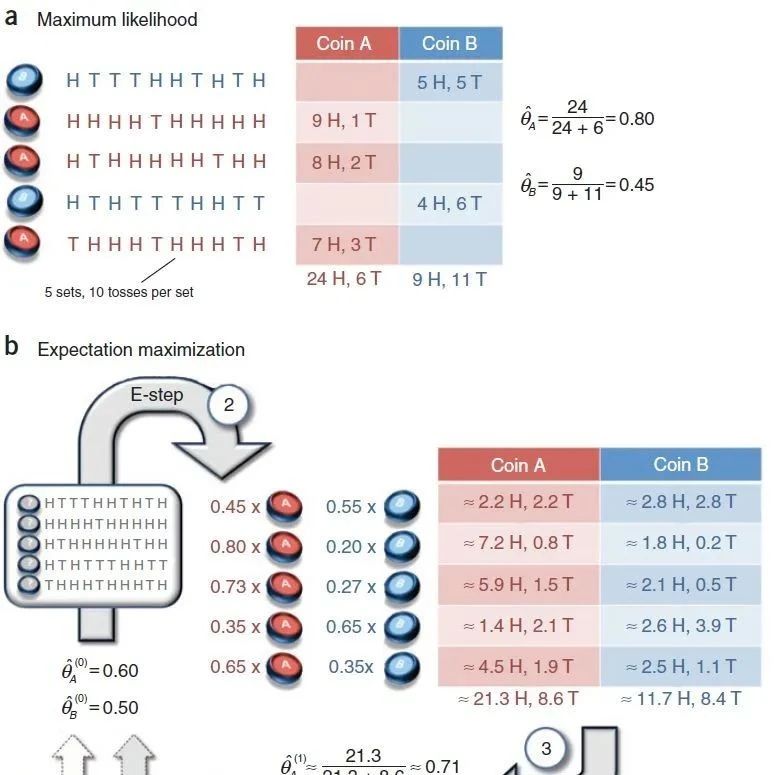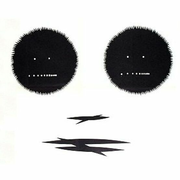Mac环境下支持脚本自动部署
需要Mac环境已经安装了XCode,因为环境编译时需要C++的编译器。
#!/bin/bash
# base on https://gist.github.com/aamnah/a62d30340de4f7ae98ea57b219d98d14
# NOTES
# `which` command will tell you a program is installed ONLY if it's in the $PATH
# so if your program is installed but the $PATH wasn't updated for whatever reason, it'll tell you program isn't installed
# `command -v foo` is a better alternative to `which foo`
# https://stackoverflow.com/a/46998376/890814
# Check if Homebrew is installed, install if we don't have it, update if we do
homebrew() {
# $() is for command substitution, commands don't _return_ values, they _capture_ them
# more here: https://stackoverflow.com/a/12137501/890814
# [[ ]] is the newer _test command_ for evaluations, is more literal
# more here: http://mywiki.wooledge.org/BashFAQ/031
# the double [[ ]], and $() is important
# `command -v brew` will output nothing if Homebrew is not installed
if [[ $(command -v brew) == "" ]]; then
echo "Installing Homebrew.. "
ruby -e "$(curl -fsSL https://raw.githubusercontent.com/Homebrew/install/master/install)"
else
echo "Homebrew installed. "
fi
}
# brew check
brewcheck() {
if brew list $1 >/dev/null ; then
echo "$1 installed"
else
echo "$1 not installed "
brew install $1
fi
}
# check adb and link
adbcheck() {
adbversion=`adb version`
if [[ $adbversion == *"version 1.0.40"* ]]; then
echo $adbversion
else
currentdir=`pwd`
echo "use custom adb " $currentdir
if [[ -f /usr/local/bin/adb ]]; then
rm /usr/local/bin/adb
fi
ln -s $currentdir/tools/mac/adb /usr/local/bin/adb
fi
}
# update environment file if exist
updateEnvFile() {
if [[ -f $HOME/$1 ]]; then
echo -e "export NVM_DIR=\"\$HOME/.nvm\"" >> $HOME/$1
# echo -e "[ -s \"\$NVM_DIR/nvm.sh\" ] && . \"\$NVM_DIR/nvm.sh\" " >> $HOME/$1
# echo -e "[ -s \"\$NVM_DIR/bash_completion\" ] && . \"\$NVM_DIR/bash_completion\" " >> $HOME/$1
source $HOME/$1
fi
}
# node check
nodecheck() {
nodeversion=`node -v`
if [[ $nodeversion == "v8"* ]]; then
echo $nodeversion
else
echo "install node carbon"
if [[ $(command -v nvm) == "" ]]; then
echo "Installing nvm first. "
wget -qO- https://raw.githubusercontent.com/creationix/nvm/v0.33.2/install.sh | bash
export NVM_DIR="$HOME/.nvm"
[ -s "$NVM_DIR/nvm.sh" ] && \. "$NVM_DIR/nvm.sh" # This loads nvm
[ -s "$NVM_DIR/bash_completion" ] && \. "$NVM_DIR/bash_completion" # This loads nvm bash_completion
updateEnvFile ".zshrc"
updateEnvFile ".bashrc"
updateEnvFile ".bash_profile"
else
echo "nvm already installed. "
fi
nvm install v8.16.0
nvm use v8.16.0
fi
}
# start here
if xcode-select -p > /dev/null ; then
echo "XCode installed."
else
echo "need xcode, please install XCode first. "
exit 0
fi
# check brew
homebrew
declare -a array=(wget graphicsmagick zeromq protobuf yasm pkg-config)
# Install dependencies
for e in "${array[@]}"
do
brewcheck $e
done
# check adb version and link adb
adbcheck
# check node version
nodecheck
echo "current node:" `node -v` " npm:" `npm -v`
nodeversion=`node -v`
if [[ $nodeversion == "v8"* ]]; then
# start install
echo "useRepository: " `npm config get registry`
npm install
adbversion=`adb version`
if [[ $adbversion == *"version 1.0.40"* ]]; then
./provider.sh
else
echo "adb version: " $adbversion
fi
else
echo "environment not fit. current node:" `node -v` " npm:" `npm -v`
fi
Linux下的正斜杠"/"和""的区别
Windows 用反斜杠(“\”)的历史来自 DOS,而 DOS 的另一个传统是用斜杠(“/”)表示命令行参数,比如:
cd %SystemDrive%
dir /s /b shell32.dll
既然 DOS 这边斜杠被占用了,只好找一个最接近的。那就是它了。而在 UNIX 环境中,我们用减号(“-”)和双减号(“--”)表示命令行参数。
用斜杠表示命令行参数是兼容性原因。这个问题最初起源自 IBM。IBM 在最初加入 DOS 开发时贡献了大批工具,它们都是用斜杠处理命令行参数的。而这个传统源自于 DEC/IBM,比如当年的 VMS 就是用斜杠处理命令行参数,它的目录分隔符是美元符(“$”)。顺便说一句,这个传统也被部分地继承进了 DOS 和 Windows 体系,日文版的 Windows 就把反斜杠在屏幕上显示为“¥”,虽然实际上还是反斜杠。
如今的 Windows 内核在处理路径时确实可以同时支持斜杠和反斜杠。很多时候我们看到用斜杠时出错,是因为应用程序层面的原因。比如 cmd.exe 就不支持用斜杠表示路径,而PowerShell.exe 支持,也正因为这个原因,PowerShell 开始转而使用减号作为命令行参数的起始符。
Why is the DOS path character ""?