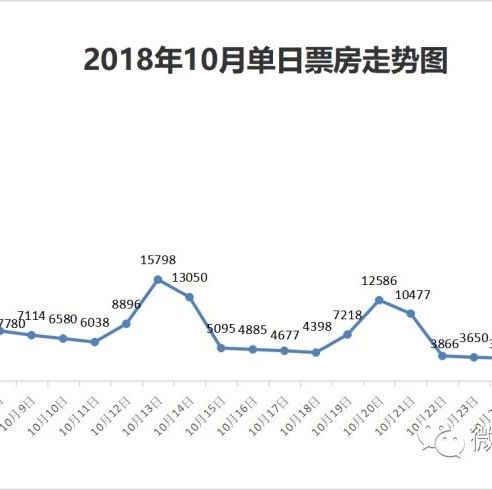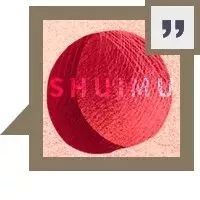介绍
在 JavaScript 中,我们可以利用变量,DOM 来保存状态,而 CSS 当中,我们也可以利用伪类选择器来保存状态,这就是 CSS 搞事的核心了。
核心概念:保存状态。
在上一篇 CSS 搞事技巧:checkbox+label+selector 中利用 checkbox+label+selector 来加深了解了 Flex 的弹性容器属性,这一节是要利用 :hover+:active 来了解 Flex 的弹性项目属性。
这两个属性你有没有很熟悉呢,其实我们经常在 a 标签上使用它们
LVHA顺序::link—:visited—:hover—:active
效果图:

示例
由于作者找不到工作,陷入自闭缺乏创作激情,所以这一个环节就略过……
技巧说明
hover 触发时,隐藏的子元素显示;active 触发时,子元素按照需求变化。
代码解读
1. 基础布局
因为展示性的东西需要垂直居中展示,所以我利用 Vue 的 props 固化了垂直居中的样式:
<Layout-Layout
align-center
justify-center
:background-color="bgColor"
>
hello flex item
</Layout-Layout>
复制代码为了更容易演示,有请高矮胖瘦均不一致的三兄弟:
<div class="flex__item">大哥</div>
<div class="flex__item">二弟</div>
<div class="flex__item">三妹</div>
复制代码为它们增加样式,并添加伪元素:
<style lang="stylus" scoped>
.flex__item
width 15%
height 15%
box-shadow 0 0 4px rgba(0, 0, 0, .5), inset 2px 0 1px rgba(0, 0, 0, .2)
display flex
align-items center
justify-content center
color #142334 // 钢青
&:nth-child(1)
width 20%
height 20%
&:nth-child(2)
width 16%
height 18%
&:nth-child(3)
width 14%
height 28%
&::before
position absolute
content '一人得道'
padding 10px 6px
border-radius 6px
color #e0c8d1 // 淡青紫
background-color #1661ab // 靛青
&::after
position absolute
content '背水一战'
padding 10px 6px
border-radius 6px
color #e0c8d1 // 淡青紫
background-color #1661ab // 靛青
</style>
复制代码查看一下效果:

2. :hover
基础布局完成,接着是添加 :hover 效果。当鼠标悬停时,两个伪元素将会显示,并且一个往上一个往下:
.flex__item
&::before
opacity 0
&::after
opacity 0
.flex__item:hover::before
transform translateY(-80px)
opacity 1
.flex__item:hover::after
transform translateY(80px)
opacity 1
复制代码查看效果:

3. :active
在我的记忆中,:active 是对任何元素都生效的,结果伪元素上设置失败了,然后就去看了下 MDN:

或许伪元素与元素本身算作一体?还是说要选择到父元素(线索::focus-within)?这个留之后解决吧,FLag +1。取舍的办法还是有的(伪装),牺牲带头大哥吧:
.flex__item
&:nth-child(1)
width 20%
height 20%
&::after
position absolute
content '背水一战'
padding 10px 6px
border-radius 6px
color #e0c8d1 // 淡青紫
background-color #1661ab // 靛青
transition all 0.5s linear
opacity 0
&:nth-child(2)
width 16%
height 18%
&::before
position absolute
content '一人得道'
padding 10px 6px
border-radius 6px
color #e0c8d1 // 淡青紫
background-color #1661ab // 靛青
transition all 0.5s linear
opacity 0
&:nth-child(3)
width 14%
height 28%
&::before
position absolute
content '一人得道'
padding 10px 6px
border-radius 6px
color #e0c8d1 // 淡青紫
background-color #1661ab // 靛青
transition all 0.5s linear
opacity 0
复制代码查看效果:

为伪类添加 :active 效果:
.flex__item:active::before,
.flex__item:active::after
color #f1908c // 榴子红
background-color #fff
box-shadow 0 2px 4px rgba(0, 0, 0, .5), 2px 0 4px rgba(0, 0, 0, .6)
复制代码查看效果:

4. align-self
给子元素添加 align-self 不同的值:
.flex__item
&:nth-child(1)
&:active
align-self flex-end
&:nth-child(2)
&:active
align-self flex-start
&:nth-child(3)
&:active
align-self flex-start
复制代码最后结果就如介绍中所示了。
最后
CSS 很多属性我们可能难以理解其效果,个人认为运用 CSS 来解释 CSS 不失为一种良好的方式。